Job board UX: when design creates friction for no good reason
 How much do you think about your job board UX? All the time? Or never? In my experience, I’ve found that job board site designers often expect people to act linearly – going from point A to point B, logically and inexorably marching forward, until they reach their goal.
How much do you think about your job board UX? All the time? Or never? In my experience, I’ve found that job board site designers often expect people to act linearly – going from point A to point B, logically and inexorably marching forward, until they reach their goal.
People don’t usually act that way. They use nutty search terms. They randomly click on ads. They open new browser windows and forget what they were originally looking for. They fail to notice some buttons and features, yet become fixated on others.
It’s useful to think about what happens on a job site in terms of friction. Each time a job seeker does something to locate a job or learn a bit more about a company, he encounters friction. Perhaps it’s in the form of trying to figure out which button to click – should he enter a keyword and click ‘search’, or just click on the category where he thinks his dream job may reside? Maybe he can’t even find the search function!!
If she has trouble figuring out what to do – or if it takes 5 clicks instead of 2 – that’s friction. In essence, you have put up a barrier between the job seeker and her goal (whether you meant to or not). A little friction is ok – after all, she has to make some kind of decision, or nothing will happen. But don’t introduce too much friction! For example: are you asking her to create a job alert by submitting her name, email address, location, etc., etc.? Hey! All you need is an email address and some search criteria. That’s it!
If the job seeker has to struggle, or if the site is so unconventional that he can’t figure out where to click or what to do, well….you’ve got some serious friction. Friction means heat, and honestly, do you want a job seeker who is hot under the collar?
On the other hand….
There is nothing more annoying than a site that tries to act for you. For example, remember the annoying little paperclip that Word has in its default setting? No matter what you do, the paperclip pops up and assumes that it knows what you are doing – and then proceeds to tell you how to do it. Yikes!
You’ve probably been on sites like that. In the pursuit of eliminating friction, the job board UX instead increased it.
So what’s the answer? I think it involves spending time with a wide and representative sampling of your site’s users. Don’t coach them – let them use the site and find out where the friction occurs. Remember – a little friction is good, a lot, not so much. You’ll also discover that different types of users encounter different types of friction; your younger users may not have problems with the non-linear stuff, but your older users may. Give them multiple ways to reach their goals.
And always give them a way to start over. You’d be surprised how often this simple rule is forgotten!
(Note: this post first appeared in slightly different form back in 2010. Yikes!. Unfortunately, it still seems quite relevant!).
[Want to get Job Board Doctor posts via email? Subscribe here.]. [Check out JobBoardGeek podcast archive!)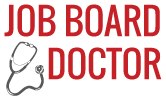
Comments (0)